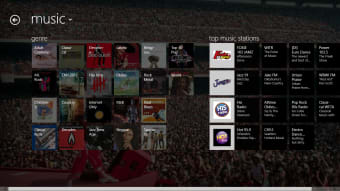A free app for Windows, by TuneIn Radio.
TuneIn Radiois a free software for Windows, that makes part of the category 'Education & Reference'.
Top Recommended Alternative
About TuneIn Radio for Windows
This app has been published on Softonic on October 10th, 2012 and we have not had the chance to check it yet.
We encourage you to try it and leave us a comment or value it on our website. Our user community will really appreciate it!
TuneIn Radio is available for Windows 11 or above. The current version of the program is 1.0.1.587, and you can run it in English, Spanish and German.